Display Manager Themes
Athena OS uses SDDM as Display Manager because of its reliability and flexibility, in particular the sddm-astronaut-theme.
It offers several themes, static and dynamic, that can be set by editing:
/usr/share/sddm/themes/sddm-astronaut-theme/metadata.desktop:
[SddmGreeterTheme]Name=sddm-astronaut-themeDescription=sddm-astronaut-themeAuthor=keyitdevWebsite=https://github.com/Keyitdev/sddm-astronaut-themeLicense=GPL-3.0-or-laterType=sddm-themeVersion=1.3ConfigFile=Themes/astronaut.confScreenshot=Previews/astronaut.pngMainScript=Main.qmlTranslationsDirectory=translationsTheme-Id=sddm-astronaut-themeTheme-API=2.0QtVersion=6To set a different theme, edit ConfigFile=Themes/astronaut.conf line by declaring your favourite .conf file. The name of the available config files can be found in /usr/share/sddm/themes/sddm-astronaut-theme/Themes directory.
/etc/nixos/modules/dms/sddm/default.nix :
environment.systemPackages = with pkgs; [ (sddm-astronaut.override { embeddedTheme = "cyberpunk"; }) ];To set a different theme, edit embeddedTheme = "cyberpunk"; line by replacing its value by your favourite theme. The name of the available themes can be found between the filename, without extension, of files in the /run/current-system/sw/share/sddm/themes/sddm-astronaut-theme/Themes directory.
Astronaut
Section titled “Astronaut”Themes/astronaut.conf

Black Hole
Section titled “Black Hole”Themes/black_hole.conf
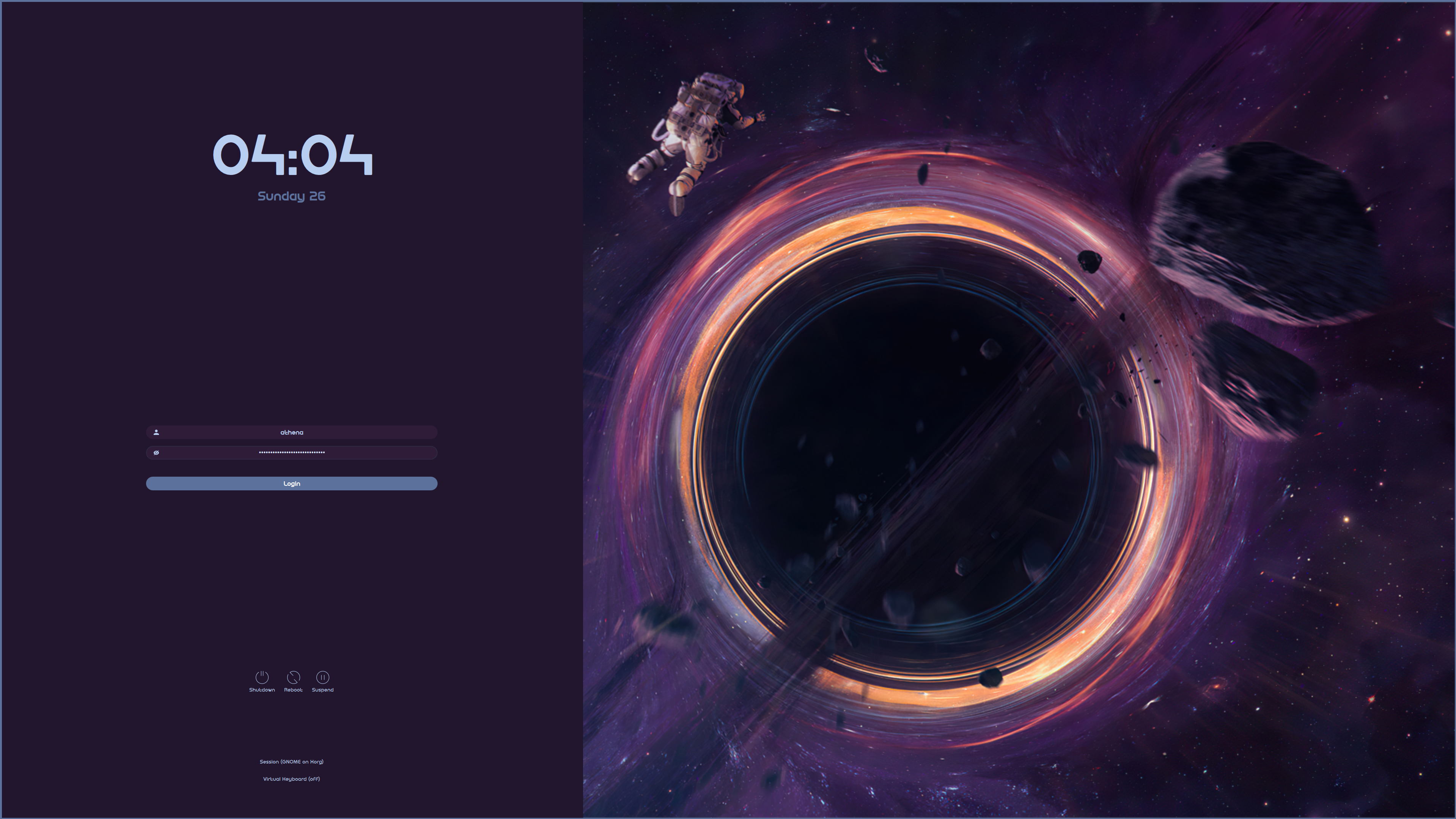
Cyberpunk
Section titled “Cyberpunk”Themes/cyberpunk.conf

Cyborg
Section titled “Cyborg”Themes/japanese_aesthetic.conf

Themes/hyprland_kath.conf
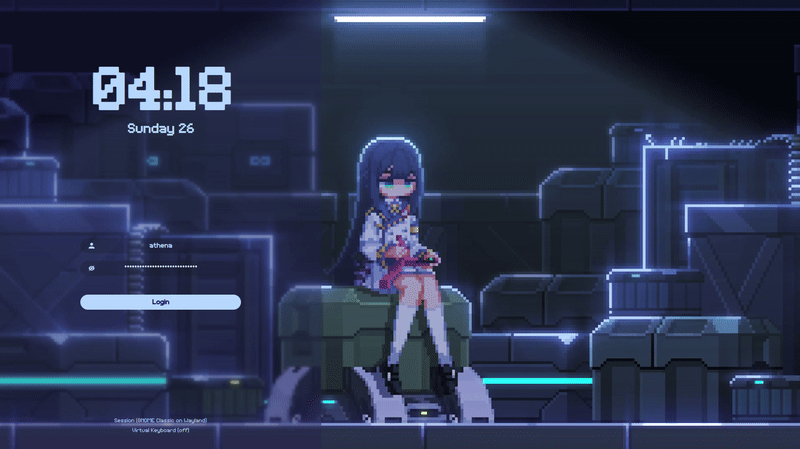
Jake The Dog
Section titled “Jake The Dog”Themes/jake_the_dog.conf
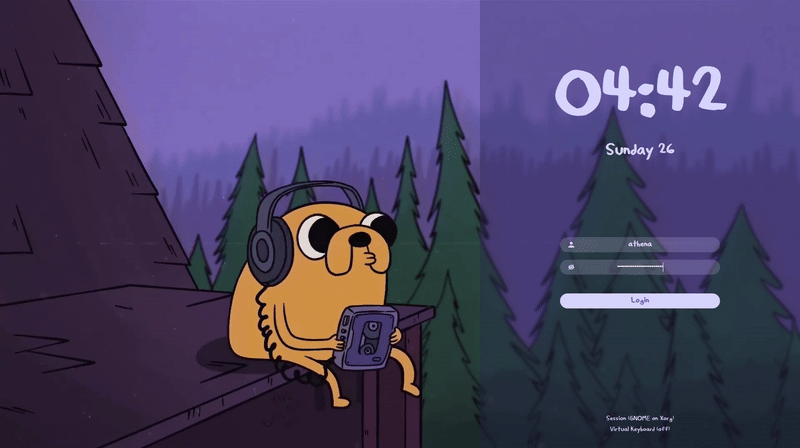
Pixel Sakura
Section titled “Pixel Sakura”Themes/pixel_sakura.conf
![]()
Post-Apocalypse
Section titled “Post-Apocalypse”Themes/post-apocalyptic_hacker.conf

Purple Leaves
Section titled “Purple Leaves”Themes/purple_leaves.conf
